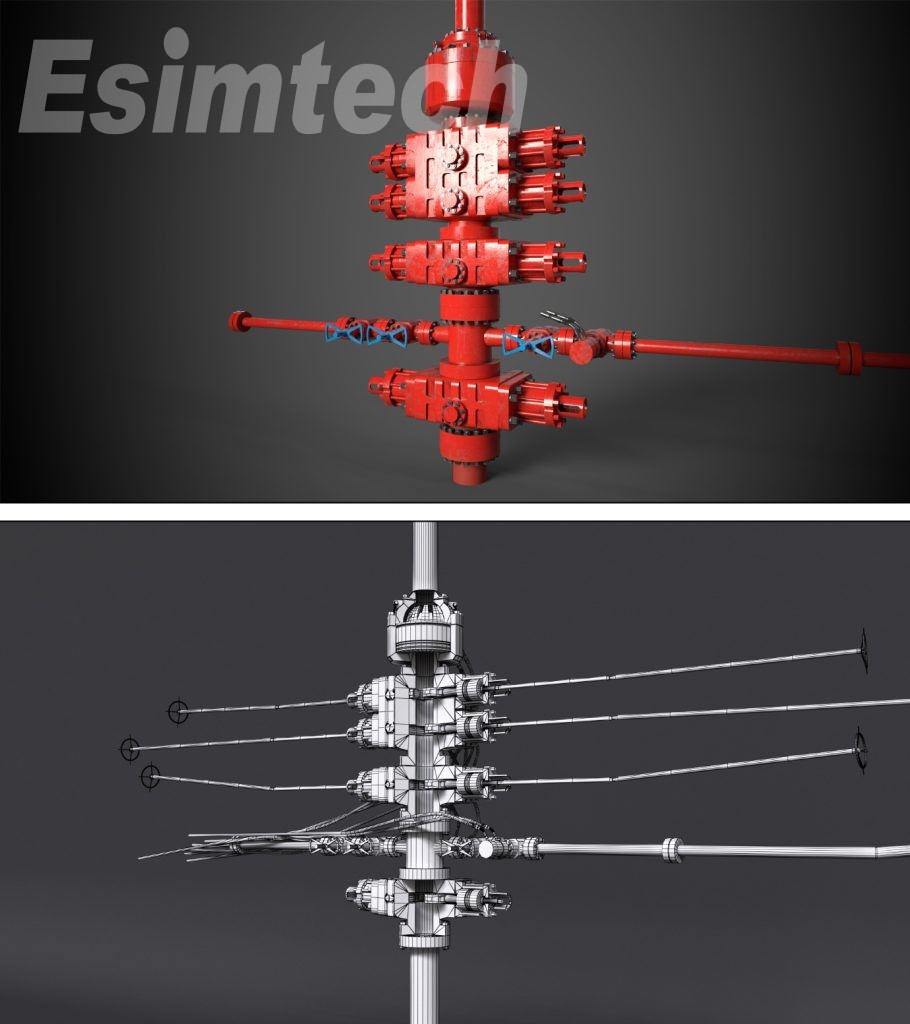ESIM-DEE1 Drilling Emergency Exercise Simulation Training System
- Preciseness
- Precise mathematical and physical model
- Reliability
- Stable and reliable software and hardware
- Service
- Timely and considerate after-sale service
Drilling emergency exercise virtual simulation platform combining technologies such as 3D simulation, 3D interactive, network communication, etc. establish and realize the simulation and 3D interactive operation of drilling practice scene, equipment and facility, personnel condition, environment condition, an accident occur and progress, and personnel emergency handling process. This system can realize simulation training of emergency handling of typical drilling accidents.
The system offers individual practice as well as multi-person coordination practice, and can evaluate trainees’ operation, emergency handling, task completion and relevant knowledge, also show the problem and mistakes in trainees’ operation. The system can be used to train emergency handling and rescue for drilling workers.
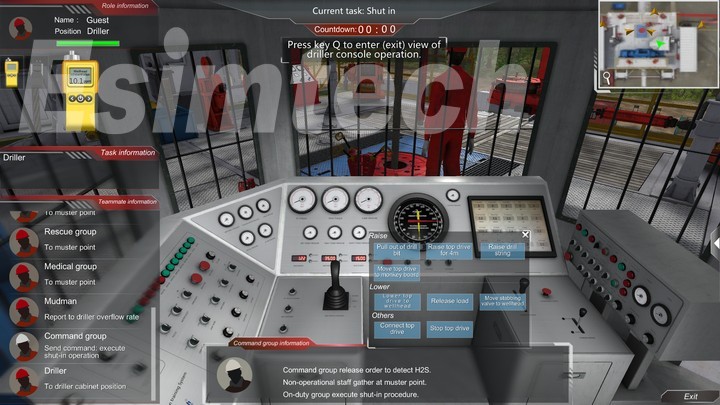





1. Introduction
ESIM-DEE1 drilling emergency exercise simulation training system is a set of software for drilling practitioners to improve their capability of emergency management and it can be used for training and assessment of emergency exercise.This system,taking the emergency handling of typical incidents in drilling operation as the core and based on the emergency plan for drilling emergencies,simulates the process of drilling emergency exercise,receives the emergency handling operation of the trainee,and judges the personnel’s handling operation according to the emergency plan.Through the system,the trainees can correctly prejudge the on-site situation,participate in the training of emergency handling and emergency escape in the face of drilling incidents,thereby improving the personnel’s emergency response capability.
(1)The system is developed from the mainstream 3D graphics engine.It can simulate the drill scenario,equipment and facilities,personnel situation,environmental conditions,the process of the incident occurrence and development through 3D simulation technology and 3D interaction technique,to realize the simulation and 3D interaction of the personnel emergency handling process.
(2)The system can be used to carry out the simulation of emergency exercise for typical incidents of drilling and conduct the single-person exercise and multi-person joint exercise for trainees.It can automatically evaluate personnel’s emergency handling,emergency handling,professional skills,individual protection and emergency knowledge of the participating trainees.
(3)The system supports the plan editing function so that the user can edit the plan Drilling emergency exercise simulation training system according to the plan format to adapt to the change of the on-site emergency requirements.The edited plan can be directly applied to the drill operation to develop a new evaluation standard
(4)The system has the function of drill configuration,which can customize the emergency drill process.Based on 3D visualization,it can realize the configuration of emergency exercise related scenes,environmental parameters,events,drill process,functional tasks,etc.,to meet individualized and customized requirement of emergency handling.
(5)The exercise process is controlled and managed by the instructor in a unified manner.Instructors can use the instructor-side software to manage the information of trainees,arrange the drill subjects and the drill process and make the emergency plan.Instructors send arranged exercise plan to the student side,and the trainees can exercise according to the plan.
(6)The system supports demonstration mode,practice mode and assessment mode,which can be applied to the whole process from teaching,learning,to training assessment.
2.SystemComponent
The drilling emergency exercise simulation training system is divided into three parts: the server side, the instructor side, and the student side. The modules are as follows:
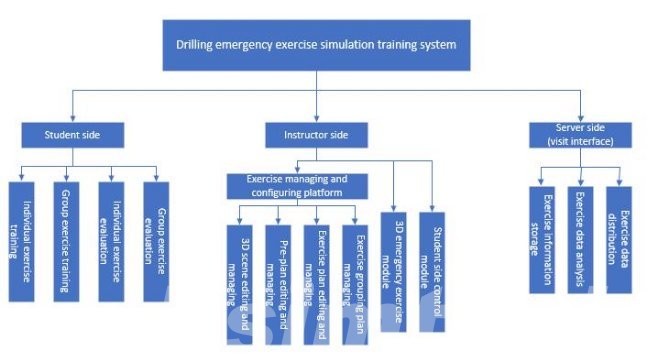
Figure 1 Drilling emergency exercise simulation training system function module
3.SystemFunction
3.1Student Side
It is usedfor exercise activities of trainees with single and multi-person exercise modes. Trainees can log in through the account. The specific functions include:
(1) Post and role selection: trainees can choose the post and role to carryout simulation exercise, including 5 teams and 12 exercise posts.
• Management group
Post: driller, assistant driller, mud man, lead tong man, backup tong man, derrick monkey, recorder, roustabout.
• Command group
• Alert group
• Emergency group
• Medical group
(2) Personal protection and device detection
• Protective equipment to be selected for normal operation in the well site
• Equipment status inspection related to emergency process under normal operation
• Emergency equipment inspection
(3) Exercise plan setting
The students who created the room set the parameters of the plan, including the initialization status of the well site; whether there were incidents like explosions, overflows, H2S leaks; wind direction, wind speed, etc. The parameters setting will directly affect the handling of various incidents in the exercise scenario.
(4) Emergency exercise
• Individual exercise: the individual exercise is a single-user operation exercise. The user can directly select individual exercise mode after entering. By selecting the exercise incidents type and exercise posts (multi-positions are optional), clicking the start, you can enter the project to start a single exercise. Under the single-player mode, other post, except the selected ones, are automatically replaced by computers.
Team exercise: team training is a multi-person collaborative joint exercise. The user first selects the incident type and creates an exercise, and then, other LAN users can see the created room and the incident type. After the user enters, they can choose exercise posts (multiple positions are optional) and start a multi-person joint exercise. In the multi-person joint exercise mode, multiple people need to cooperate in the emergency handling simulation exercise to complete the task and collaborative operation. At the same time, the characters not selected by the users are automatically replaced by the computer.
(5) Emergency handling
It trains and assesses the trainees’ mastery of emergency response knowledge in the form of answering system, and it supports knowledge classification, examination question importing, and test plan (number of questions and score) setting.
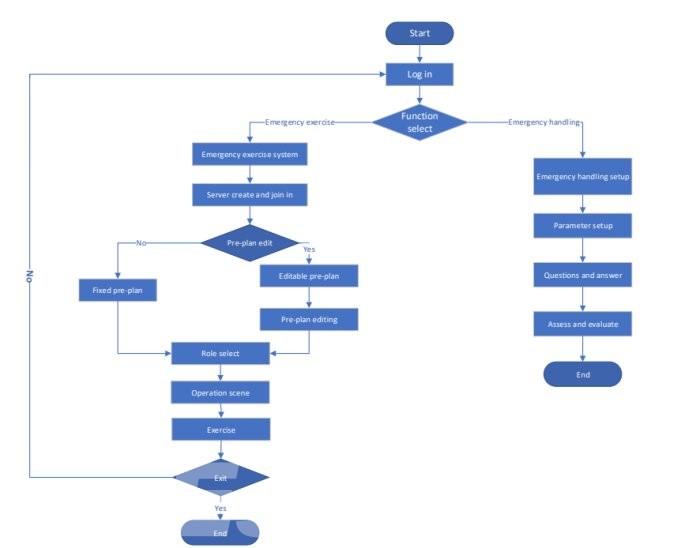
Figure 2 Student-side process
• 3.2Instructor-side
The configuration and management of the emergency exercise process and customized training exercise can be realized through the instructor-side software to carry out exercise training.The configurable items include:grouping plan,exercise plan(exercise project,incident parameters),exercise scenario,and emergency pre-arranged plan.It can conduct the operation and management of basic data information,which include:student information,instructor information,class information,project assessment information,operation records,statistical analysis of data,etc.It can provide data services for system clients to ensure normal call and real-time recording of operational data information.
Instructor-side software module includes:
(1) Emergency exercise management configuration platform
The emergency exercise management configuration platform can realize the customization of the emergency exercise process and complete the configuration of various parameters such as related scenario,environmental parameters,events,exercise process,functions and tasks,etc.The emergency exercise configuration platform possesses perfect emergency exercise resources,which can support emergency exercise configuration.At the same time,it needs to be modularized and easy to use.These features enable instructors to perform emergency exercise editing and configuration more easily and quickly.
• 3Dscene editing and management
a) Provide a 3D drilling scenario version
b) Inthevisual view box, call model resourcesorscene templates to quickly build a
3d scene
• 3D model
• Post role
• Emergency supplies
• Risk point
• Disaster scene
• Drilling motion path
• Drilling action
• Close-up perspectiveofdrilling
• Environmental parameterofdrilling
• Common videoofdrilling
• Editing and management of pre-arranged exercise plan
a) Thesystem will supply packaged exercise plan
b) The users can conduct configuration and management of the exercise sequence、 exercise process and logical relationship among incidents (e.g. causality, parallel relationship and serial relationship).
c) The system supports the score setting of the exercise task, and it can realize the assessment and evaluation through the score setting during the exercise process.
• Editing and management of exercise plan
a) Exercise project setting
Mode selection: single incident, mixed incidents, deduction mode
The exercise project can be used for training of both single incident handling and multiple incidents handling.
In the deduction mode, according to the actual situation of trainees’ operation, the system will automatically judge and trigger a more serious incident, and the emergency handling process will be upgraded accordingly
b) Incident parameter setting
c) Exercise scene setting
d) Pre-arranged exercise plan setting
e) Exercise mode setting
• Grouping scheme setting
a) Providing a quick grouping function to assign trainees to exercise groups
b) Supporting functions of manual grouping, inter-group deployment and roles change.
c) Supporting grouping schemes saving and affirmative schemes can be reusedmultiple times.
2) 3D emergency exercise module
Its exercise functions are consistent with the student-side ones. It is used for demonstration and teaching for instructors.
a) Post role selection:the trainees can select the post role to perform the simulation exercise.
b) The single-player exercise is a single-user operation exercise.The single-player can directly select exercise mode after entering.By selecting exercise type,the user can select the exercise post(multi-post optional),and clicking the start to enter the program to start a single exercise.In the single-player mode,in addition to the selected drill positions,other post operations are automatically replaced by computers.
3) Student-side control module
a) Exercise project distribution: assign project exercise plan according to the grouping scheme
b) Student PC management: to configurate and manage student PC inside the LAN according to the IP, and to add and delete student PC. The system has the management authority of student PC, which can prohibit, interrupt, and open the operation of student PC.
c) Operating information tracking: to record student-side exercise information and summarize and analyze results.
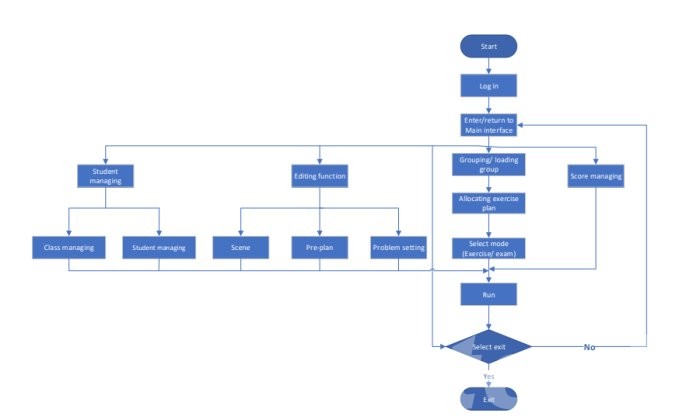
Figure 3 Instructor process
• 3.3 Server side
The server side is used for the storage and management of basic data (trainee information, instructor information, class information, system test site information, etc.), system operation records, student exercise files, data statistical analysis, etc., which are related to drilling emergency exercise simulation training system. And the system provides data services for the client side, guaranteeing normal call and real-time recording of operational data. The server side is integrated with the integrated management platform for emergency training exercise, which can be maintained and managed through the 3D simulation subsystem back-stage management of the integrated management platform. ◼ 4. Achievable exercise projects
• 4.Achievable exercise projects
(1)Out-of-control blowout emergency exercise handling and escape
• Drilling operation (hard shut-in)
• Tripping pipe operation (hard shut-in)
• Tripping collar operation (hard shut-in)
• Barren hole operation (hard shut-in)
• Drilling operation (soft shut-in)
• Tripping pipe operation (soft shut-in)
• Tripping collar operation (soft shut-in)
• Barren hole operation (soft shut-in)
(2) Hydrogen-sulfide leakage and toxicosis
• Drilling operation (hard shut-in)
• Tripping pipe operation (hard shut-in)
• Tripping collar operation (hard shut-in)
• Barren hole operation (hard shut-in)
• Drilling operation (soft shut-in)
• Tripping pipe operation (soft shut-in)
• Tripping collar operation (soft shut-in)
• Barren hole operation (soft shut-in)
(3)Firing and explosion emergency handling and escape
• Drilling operation (hard shut-in)
• Tripping pipe operation (hard shut-in)
• Tripping collar operation (hard shut-in)
• Barren hole operation (hard shut-in)
• Drilling operation (soft shut-in)
• Tripping pipe operation (soft shut-in)
• Tripping collar operation (soft shut-in)
• Barren hole operation (soft shut-in)
(4) Comprehensive exercise
• Tripping pipe operation (hard shut-in)
• Tripping collar operation (hard shut-in)
• Barren hole operation (hard shut-in)
• Drilling operation (soft shut-in)
• Tripping pipe operation (soft shut-in)
• Tripping collar operation (soft shut-in)
• Barren hole operation (soft shut-in)
(5) Knowledge and skillofemergency handling
• Fire
• Electric shock
• Mechanical injury
• Self and mutual medical aid
4. Program operation interfaces
(1) Login
The user enters the system after successful verification with ID number and password. If the input is wrong, the user will be prompted tore-enter.
Using the user-privileged login mode, after the instructor and the student log in, the system activates different application modules according to the permissions.

Figure 4 Login interface
(2) Instructor-side interface

Figure 5 Instructor-side system main interface

Figure 6 Instructor-side exercise setting

Figure 7 3DScene Editor

Figure 8 Operating mode of instructor instruction system

Figure 9 Statistics
(3) Student-side interface:

Figure 10 Student-side parameter settingofexercise projects

Figure 11 Character groups selection interface
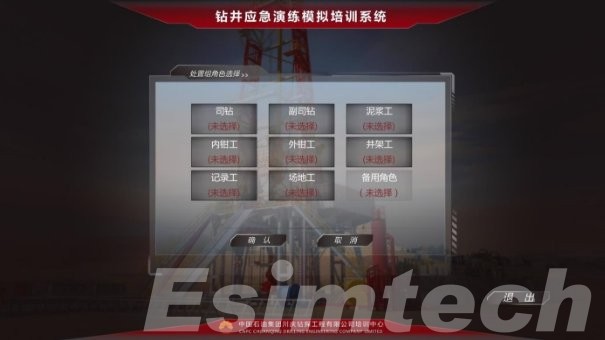
Figure 12 Handling groups selection interface
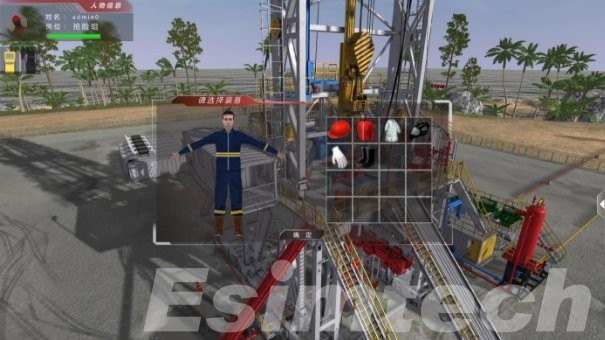
Figure 13 Personal protective equipment selection

Figure 1 Entranceequipmentinspection

Figure 2 Positive respirator inspection interface

Figure 3 Student-side emergency exercise interface
F&Q
- Why is the simulator necessary to oil and gas industry?
Since the beginning of the 20th century, simulators have been used in different industries as tools to train and to facilitate the growth of the operators of the machinery. This type of training is, without a doubt, one of the most effective ways to mitigate labor risks, develop skills needed, and increase productivity.
In oil and gas industry, accidents happen from time to time, such as blowout, H2S leakage, fire, explosion, machinery injuries, etc. Working in oil and gas field is of high risk. According to statistics, almost 36% of these accidents were caused by mistake in operation. Sufficient pre-post training is essential. A simulator makes this possible, which provides a virtual training environment, for new staff the get familiar with the working environment, site scene, and operation devices in advance. With the simulator, new staff can also experience the common incidents which may occur in real operation, and learn to judge and handle the emergencies. So that in real work, most of the accidents can be judge or avoid in an early stage, and therefore reduces risks and increase production.
- Why is your simulator better than other simulators I’ve used in the past?
With the mission of “Assist training, reduce accidents and benefit the society”, Esimtech have been doing their best to design, develop and service every simulator. Esimtech simulator has its features as strictness, reliability, realisticness, lifelikeness. Problems and incident playback function enable trainees to experience troubles at any time which helps trainees to better master the skills of judging and handling common troubles.
- Do you have any happy clients or testimonials about your simulator?
“Creating value for customers”, which is always emphasized in our company. With this original intention, Esimtech Company develops simulators with high quality, and provide timely and enthusiastic services. For all these years, the products and services provided by Esimtech are highly praised by our customers.
- Do you have any after-sale service?
Esimtech provides lifetime service support via phone, email or fax at no cost. The simulator is under warranty for a period of 12 months, including updates if released during the warranty period.